In this ever-increasing digital era and with rising globalization, every dealings and purchases have become online which people around the world feel more comfortable and convenient with easy payment systems available in many of the eCommerce sites. Although we do every process online, the most fantastic and lovable among us is shopping where many UK people love online shopping with Amazon, eBay, ASOS, Boohoo, and many others. Why they love online, shopping is that the UK retailers provide convenient fast, and cheap deliveries as expected.

Here in this article, we discuss online shopping with Amazon and the elegant ways to get the promotion code with ease. In addition to this, there are so many fantastic buying options available with Amazon, which are high in number and cannot highlight everything here. The Ecommerce industry plays a vital role in the competitive marketplace. Whenever an eCommerce company announces a sale all the netizens ensure that, they purchase the most out of it. “Buy more and save more”
Before moving into the systematic process of getting the promotional code let us, first see,
What is the Amazon Promotional code?

The Amazon Promotional code is alphanumeric strings, which many of the online stores offer to invigorate customers to purchase on their websites, which is one of their promotional marketing strategies. The discounts related to the promo code may apply to a single product or sometimes the entire order.
Working process of the Promotion codes
The Promotional code is the one, which used to avail discounts for a particular product. The discounts can be either a percentage or a specific dollar amount. Moreover, these promo codes also sometimes provide customers with free shipping or gift-wrapping. This is one of the simple strategies to attract customers and make them buy the products happily. As already said, a discount code is the combination of numbers and alphabets that specifically used for holiday marketing campaigns.
Few Reasons why Promotional code works
Once the Promotional code issued they benefit both the customer and the vendors or business. (i.e.). the customer purchases the product at a low price and the eCommerce store generates revenue. In addition, using the Promotional code the sellers can effectively track your marketing measures to check whether it generates more traffic or leads to conversions.
Seller’s Benefit of Amazon Promo codes
In general, online marketing takes a major part in promoting their products and create and higher visibility of their products. There are many online marketing strategies followed in various key areas to achieve the vendor’s goal. One of such most important online marketing strategy is Amazon Promo codes.
Some of the benefits are,
- Discoverability
- Branding and Targeting
- Search Results
Getting Amazon Promotional code

People can enter into the promotional code box before you check out. Customers get benefitted using these offers and other discounts by combining coupon sites or making complete research on monthly deals and learn how to navigate Amazon.com. The ultimate benefit of Amazon promotional code is that it is claimed instantly.
Methods to Avail Amazon Promotional code are,
- Getting Coupons from Amazon’s coupon page
- Getting coupons from the website
Getting Coupons from Amazon Page
Start Shopping

Use any device as per your convenience and get into the Amazon website (www.amazon.co.uk) for shopping. Now, entering the homepage find out the latest offers and exclusive deals in the categories that are available for you.
Add to Basket
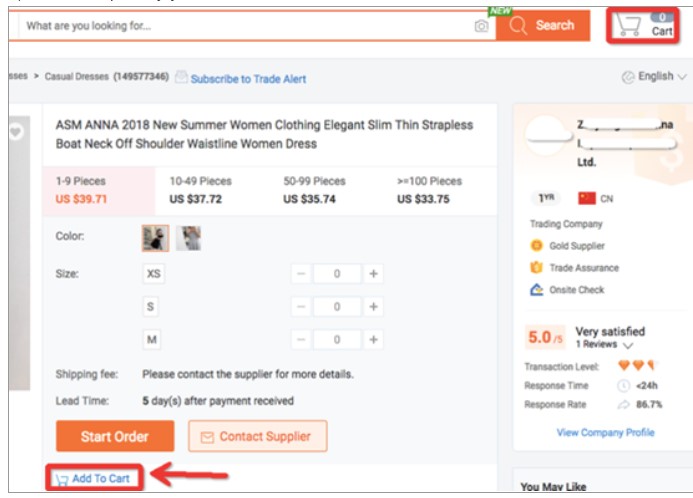
After choosing the product that you wish to purchase. Click on the product where you can find an image with item description and option available to choose the total number of the quantity you require and add to the basket or Add to cart using the relevant button.
Proceed to checkout
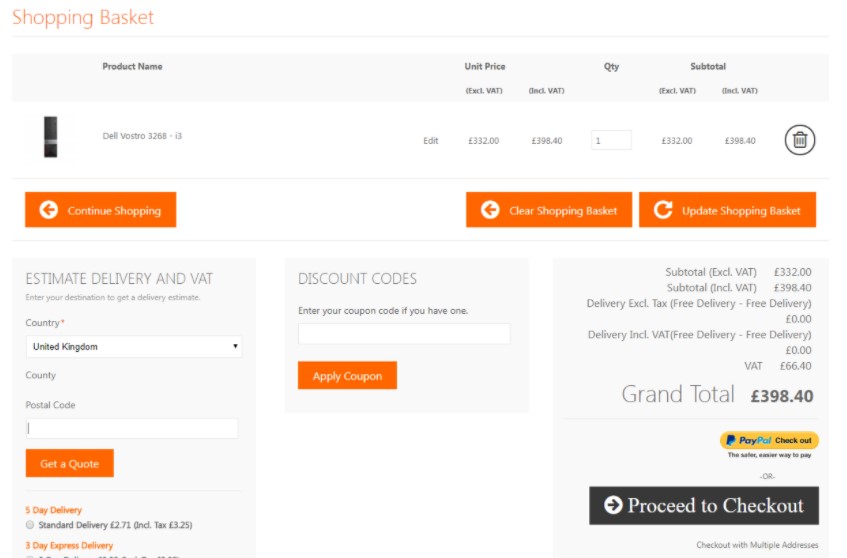
Now after adding the product to your cart you will find a screen with a summary of your product and asking you to proceed to checkout. If you are happy and satisfied with the purchase summary then click on the “Proceed to checkout” button. If suppose you are a new customer then you will be asked to enter your email address using the new registration process by just giving your email address, name, and password to create the account. If the existing customers then just you are got to move away to the cart directly.
Address details

For a new customer, you are supposed to give the delivery address details after the registration process. If already a customer then just make a click on the correct dispatch address and click on the “dispatch to this address” button found at the bottom.
Delivery options and credit card details
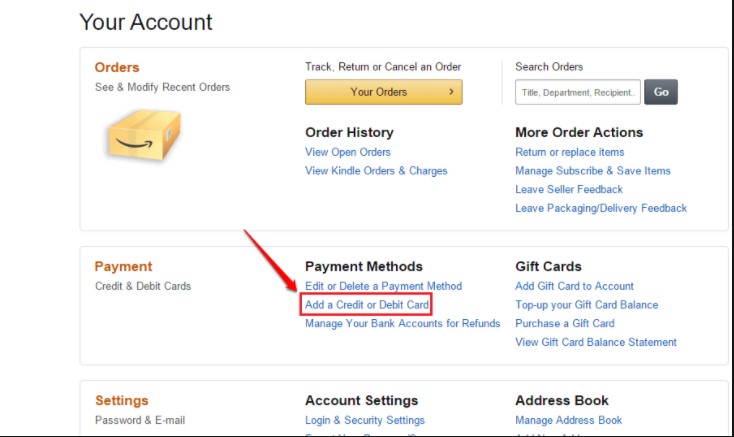
Choose your delivery service which is available for your order and hit on the continue button to move on for the payment process. After this, you will have to enter the card details if the new customer and then finally click on ‘add your card’ and check your details correct and then move on to the payment process. If the existing customers then just click on the credit card payment and move on.
Applying Promotional code claim
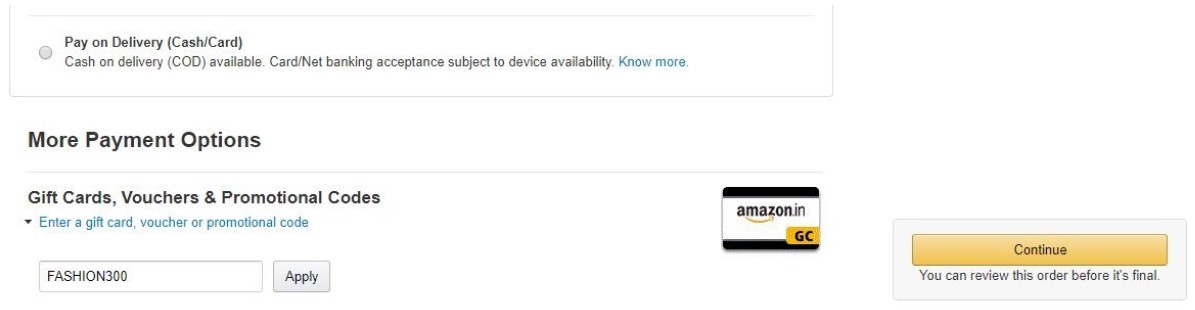
The final is the screen is where you greeted and can find your entire summary of your order. Kindly review all the details are correct and on the right-hand side, you will find a box ‘have a gift certificate or promotional code claim’ the place where you enter into the discount offer, Just Go to the amazon Promotional code link given on the Amazon website and then click on ‘view code & open site’ copy the promotional code and get back to the amazon site. Now paste the code into the box under have a gift certificate or promotional code claim and click the apply button. You are now redirected to the code applied for your product.
Similarly, you can avail of the discount offers using or getting coupons from websites. You can find the different sites to avail of the offers using this link.
https://www.makeuseof.com/tag/top-10-sites-for-online-coupons-promotional-codes/
Below is the video link to clearly explain to you the process of getting the Amazon Promotional code Make use of it and enjoy shopping.
Also, Refer to
https://www.salesbacker.com/blog/164/How_to_Use_Amazon_Social_Media_Promo_Codes



























